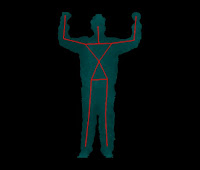|
| Obama Giving a Speech at Carnegie Mellon (Credit: White House) |
 |
| Obama Meeting Japaneses Android (Credit: AIST) |
Obama loves robots (see photo on the left) and has a strong belief that advancing technology makes US companies more competitive and creates more jobs. But in order to help the economy grow, one important factor is how technology can be transitioned from research labs (the Academia) into the business world (the industry). Therefore, it is likely the money will be spent on research projects that are in a sense more applied than fundamental research, and private companies working in collaboration with university research labs will also have access to this funding and the money can be spent on developing real commercial robots -- really creating more robotics jobs!!
In the past, private robotics companies have had opportunities to get funding from the government mostly through military agencies to develop robotics weapons. Some also get a bit of money through the program called Small Business Innovation Research (SBIR). The new initiative focuses on how humans and robots can work as a team where humans can supervise and advice robots using human expert knowledge. This is very different from programming an industry robot to perform dull repetitive tasks that required precision and speed, for example, in a food processing plant. This is especially good news for me because my research focuses on how human can better manage AI/robot autonomy leveraging their rich experience and domain expertise in dynamic tasks and environments. The program solicitation states:
This theme recognizes the emerging mechanical, electrical and software technologies that will make the next generation of robotic systems able to safely co-exist in close proximity to humans in the pursuit of mundane, dangerous, precise or expensive tasks. Co-robots will need to establish a symbiotic relationship with their human partners, each leveraging their relative strengths in the planning and performance of a task. This means, among other things, that for broad diffusion, access, and use (and hence, to achieve societal impacts), co-robots must be relatively cheap, easy to use, and available anywhere. As the US population ages and becomes more culturally and linguistically diverse, these co-robots may serve to increase the efficiency, productivity and safety of individuals in all activities and phases of life, and their ubiquitous deployment has the potential to measurably improve the state of national health, education and learning, personal and public safety, security, the character and composition of a heterogeneous workforce, and the economy, more generally.I applaud Obama's effort in advancing robotics technology and creating more robotics jobs! Although the funding is still very small compared to, for example, the $20 billion per year the government is spending in air conditioning for troops in Iraq and Afghanistan, especially when robots are expensive (e.g., a Honda UAV Copter costs $300K and a humanoid robot costs $300K-millions). But it is certainly a good start. Let's hope whoever gets elected as the next president will keep such initiatives alive!
Obama's speech about robots and technology.
You can listen to Obama's entire speech (above) if you are bored. You can also check out the IEEE Spectrum article for more details. The speech mentioned about Obama's visit to a local company called RedZone Robotics, who makes robots to explore water and sewer pipes. Guess I'll have to check this company out and then post a blog about it next time. Enough for this one. Ciao!
Video of the Day:
A funny robot video from the Portal 2 game.