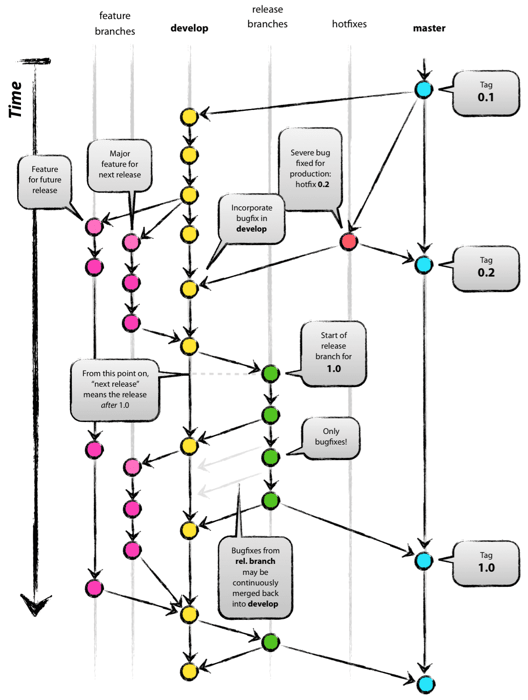Just a good summary list of all the ages that matter in the tax and financial sense.
For Children and Young Adults
Age 13:
Childcare Tax Credit: Parents can claim childcare expenses for the Childcare Tax Credit only until the child turns 13 (unless the child has a disability).
Age 18:
Child Tax Credit Ends: The Child Tax Credit ends in the year a child turns 18.
Kiddie Tax Rules Apply: Children under 18 (and in some cases up to 23) with unearned income may have it taxed at their parents' tax rate.
Earned Income Matters: At 18, individuals can open a retirement account like a Roth IRA if they have earned income.
Age 19 (or 24 if a student):
Dependent Status: Parents can claim a child as a dependent until age 19, or up to 24 if the child is a full-time student.
Age 26:
Health Insurance: Children can stay on their parents' health insurance plan until they turn 26.
Midlife Milestones
Age 50:
Catch-Up Contributions Begin: You can make additional “catch-up” contributions to retirement plans, such as 401(k)s, 403(b)s, and IRAs. For 2025, the limits are an additional $7,500 for 401(k)s and $1,000 for IRAs.
Age 55:
HSA Catch-Up Contributions: Eligibility to contribute an extra $1,000 annually to a Health Savings Account (HSA).
Early Retirement Withdrawals: If you leave your job in the year you turn 55 or later, you can take penalty-free withdrawals from 401(k) or 403(b) plans.
Age 59½:
Penalty-Free Withdrawals: You can withdraw from traditional IRAs and 401(k)s without incurring the 10% early withdrawal penalty, although income tax still applies.
Retirement Planning
Age 62:
Social Security Eligibility: This is the earliest age you can start claiming Social Security benefits. However, benefits will be permanently reduced if taken before full retirement age.
Age 65:
Medicare Eligibility: At 65, you qualify for Medicare (Parts A, B, and D).
HSA Contributions End: Once enrolled in Medicare, you can no longer contribute to a Health Savings Account (HSA).
Age 66-67:
Full Retirement Age (FRA): Depending on your birth year, this is when you qualify for 100% of your Social Security retirement benefits.
Age 70:
Maximized Social Security: If you wait until age 70 to claim Social Security, you’ll receive the highest possible monthly benefit.
Later Years
Age 73:
Required Minimum Distributions (RMDs): RMDs from traditional IRAs and 401(k)s must begin unless you’re still working. This age applies to individuals born in 1951 or later.
Age 75:
Catch-Up Contribution Rule (2025): Individuals earning more than $145,000 annually must make catch-up contributions to 401(k) plans as Roth contributions.
Conclusion
Understanding these key ages can help you make informed decisions about your financial and retirement planning. Whether you’re helping a child transition to independence, preparing for retirement, or managing healthcare and taxes, knowing these milestones can give you a clear advantage. Planning ahead is essential to make the most of your financial opportunities and to avoid costly mistakes.
Stay proactive, and consult a financial advisor to ensure you’re leveraging every benefit available at these critical ages.
Picture of the Day
— Dr. Tree (@lannyland.com) January 8, 2025 at 11:46 AM
P.S. Remember, the easiest way to keep up with my journey is by visiting blog.lannyland.com