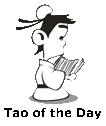[This is a 5-part series. Here are links to Part 1, Part 2, Part 3, Part 4, and Part 5.]
Problem Statement:
Option 3: On the Chromebook Computer
There are ways you can control things right on the Chromebook laptop itself. But the first thing you should do is to make sure you set yourself as the owner of the Chromebook before you add your kid in as a non-owner account. The first user to set up the Chromebook becomes the “owner” of the Chromebook and can set up special privileges. Factory reset if your kid already has an account so you can start fresh and set yourself as the owner.
The very next thing to do is to turn off Guest Browsing on the Chromebook. Only the owner can change the setting.
3.1 Chrome History and Incognito Mode
Chrome browser can remember history of web pages visited, even though the user can still manually delete history entries, which my daughter had done. But if I walk in while my daughter is using her laptop, she would have no time to delete history.
However, if my daughter opens Chrome window in incognito mode, history is not logged, and all it takes is one click to close the incognito window even if I walk in on her. This is actually by design and it is almost impossible to defeat that (there is one "workaround" that's not very useful, which I will discuss in part 5 of the series).
So the next logical question to ask is: can we disable incognito mode on the Chromebook? Luckily, the answer is yes, and there are several ways to do it.
The first option is to disable incognito mode in Chrome's underlying configurations in the file system. What you have to do is to first get the Chromebook into developer mode. Note that you will be wiping the Chromebook clean when you enable to disable developer mode. Also while in developer mode, you might not be getting all the Chrome OS updates.
How to enable developer mode on your Chromebook
Once in developer mode, you need to create a folder /etc/opt/chrome/policies/managed, and then create a JSON file and put this in the file: (as described in this web page)
Great solution if you have a new Chromebook to set up and if you don't care much about the Chrome OS updates. In my case, since my daughter already had many things customized on her laptop, wiping it clean is not an option for me. Also I do want Chrome OS updates, so once again, not a solution for me.
Another way to disable incognito mode is to use Google Admin Console. However, the laptop has to be part of the Google Device Group for that to work. This is a way for Google to make money from like schools so it is not free. When I contacted my daughter's school's IT department, turned out that my daughter's laptop is not part of their device group, so they can't disable incognito mode for me. They suggested that I can get a loaner Chromebook laptop from them, which is part of the device group, and they can disable incognito mode on that one for me, at a price of $150 per semester. Since I don't plan to spend any extra money, this is also not a solution for me.
How to disable incognito mode in Chromebooks with Google Admin Console
There is one more way to disable incognito mode (I heard), which leads to the next section.
3.2 Google Family Link
Google recently released Google Family Link as a tool for Parental Control. In order to set up Google Family Link, you need to download and install an app called Google Family Link for parents onto your smart phone, and then download and install another app called Google Family Link for children & teens onto the Chromebook you want to control through Google Play Store on the Chromebook. Google Family Link allegedly enable you to:

Problem Statement:
Know what web sites my daughter wastes time on when she is at home with a school managed Google Suite account (because her school has monitoring of their own) without me spending too much time or spend any money on new hardware devices.
Option 3: On the Chromebook Computer
There are ways you can control things right on the Chromebook laptop itself. But the first thing you should do is to make sure you set yourself as the owner of the Chromebook before you add your kid in as a non-owner account. The first user to set up the Chromebook becomes the “owner” of the Chromebook and can set up special privileges. Factory reset if your kid already has an account so you can start fresh and set yourself as the owner.
The very next thing to do is to turn off Guest Browsing on the Chromebook. Only the owner can change the setting.
3.1 Chrome History and Incognito Mode
Chrome browser can remember history of web pages visited, even though the user can still manually delete history entries, which my daughter had done. But if I walk in while my daughter is using her laptop, she would have no time to delete history.
However, if my daughter opens Chrome window in incognito mode, history is not logged, and all it takes is one click to close the incognito window even if I walk in on her. This is actually by design and it is almost impossible to defeat that (there is one "workaround" that's not very useful, which I will discuss in part 5 of the series).
So the next logical question to ask is: can we disable incognito mode on the Chromebook? Luckily, the answer is yes, and there are several ways to do it.
The first option is to disable incognito mode in Chrome's underlying configurations in the file system. What you have to do is to first get the Chromebook into developer mode. Note that you will be wiping the Chromebook clean when you enable to disable developer mode. Also while in developer mode, you might not be getting all the Chrome OS updates.
How to enable developer mode on your Chromebook
Once in developer mode, you need to create a folder /etc/opt/chrome/policies/managed, and then create a JSON file and put this in the file: (as described in this web page)
By the way, if you notice there's a Linux (Beta) option in your Chromebook, don't let that fool you. That is running a docker container version of linux in a sandbox. In laymen's terms, it means the Linux you run is completely separate from the Chrome OS Linux powering your Chromebook.{ "IncognitoModeAvailability": 1 }
Great solution if you have a new Chromebook to set up and if you don't care much about the Chrome OS updates. In my case, since my daughter already had many things customized on her laptop, wiping it clean is not an option for me. Also I do want Chrome OS updates, so once again, not a solution for me.
Another way to disable incognito mode is to use Google Admin Console. However, the laptop has to be part of the Google Device Group for that to work. This is a way for Google to make money from like schools so it is not free. When I contacted my daughter's school's IT department, turned out that my daughter's laptop is not part of their device group, so they can't disable incognito mode for me. They suggested that I can get a loaner Chromebook laptop from them, which is part of the device group, and they can disable incognito mode on that one for me, at a price of $150 per semester. Since I don't plan to spend any extra money, this is also not a solution for me.
How to disable incognito mode in Chromebooks with Google Admin Console
There is one more way to disable incognito mode (I heard), which leads to the next section.
3.2 Google Family Link
Google recently released Google Family Link as a tool for Parental Control. In order to set up Google Family Link, you need to download and install an app called Google Family Link for parents onto your smart phone, and then download and install another app called Google Family Link for children & teens onto the Chromebook you want to control through Google Play Store on the Chromebook. Google Family Link allegedly enable you to:
- Restrict or block access to apps from the Chrome Web Store and the Google Play Store.
- The ability to disable Incognito Mode.
- Parents can manage the websites their children can visit on Chrome.
- Parents can limit a child’s ability to grant permissions to websites.
- Be default with Family Link, Chrome browsing tries to block sexually explicit and violent sites from being shown to children.
You can read this online guide on the features and how to set up Google Family Link.
However, one devastating limitation of Google Family Link is that it doesn't work with Google accounts set up with G Suites, which is exactly my daughter's scenario, because she has a school assigned Google email address and account.
Bummer!! Another solution that doesn't work for me!!

If a woman says she is not feeling well, offer to go shopping with her. If she declines, then she is really not feeling well.
BTW: The easiest way to remember my blog address is http://lanny.lannyland.com