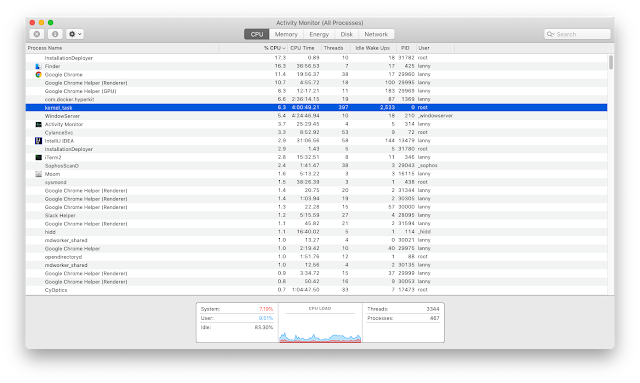When you open a YouTube video on your computer, have you seen this error below?
If you have, chances are, you see this error a lot when you go to different youtube videos. Even though you could refresh, or click the play button a few times to get past this error message and get the video streaming started, it is SUPER ANNOYING!
People have posted this issue on Google Support web site, and hundreds of people echoed their frustration with the same issue. As usual, Google simple ignores the request for help as evidenced in this thread below:
https://support.google.com/youtube/thread/10329866?hl=en
Anyway, I did my own research and investigation and finally found a solution to this problem. Here's what you have to do if you are in the same boat: You have to disable hardware acceleration from your Chrome browser.
1. Click the 3 dots icon on the top right corner of your Chrome browser.
2. Select Settings.
3. Click Advanced in the left pane.
4. Click on System.
5. Toggle off Use hardware acceleration when available.
6. You will be asked to Relaunch Chrome.
That's it. Happy Internet Surfing!
Picture of the Day:
BTW: The easiest way to remember my blog address is http://lanny.lannyland.com
If you have, chances are, you see this error a lot when you go to different youtube videos. Even though you could refresh, or click the play button a few times to get past this error message and get the video streaming started, it is SUPER ANNOYING!
People have posted this issue on Google Support web site, and hundreds of people echoed their frustration with the same issue. As usual, Google simple ignores the request for help as evidenced in this thread below:
https://support.google.com/youtube/thread/10329866?hl=en
Anyway, I did my own research and investigation and finally found a solution to this problem. Here's what you have to do if you are in the same boat: You have to disable hardware acceleration from your Chrome browser.
1. Click the 3 dots icon on the top right corner of your Chrome browser.
2. Select Settings.
3. Click Advanced in the left pane.
4. Click on System.
5. Toggle off Use hardware acceleration when available.
6. You will be asked to Relaunch Chrome.
That's it. Happy Internet Surfing!
Picture of the Day:
BTW: The easiest way to remember my blog address is http://lanny.lannyland.com