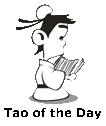I opened my Google Adsense home page as usual today to see Google's Stats on my ad units. Then I got the following error message:
If you are also seeing this message, don't let it fool you. This is a blatant lie!!! No Google engineer is looking at this to resolve it for you, because this is just a static message they display when certain scripts are blocked from running on their web page. You can wait till you drop dead and no Google engineer will help you!!
But I will!! 😁 And I don't work for Google!!
Normally, this error happens if you recently installed an ad blocker extension to your Chrome browser (or other similar things such as NoScript on Firefox). But I haven't installed any new extensions at all. So what is going on?
Turned out it was the uBlock origin extension I've always had that was causing this problem. My guess is that it just had an auto update or downloaded new database or something. All you have to do is to click the icon from the tool bar and then click that big power button to disable it for the current page you are on.
So the lesson learned here is that, again and again, auto updates might break things. Check your Chrome extensions. Something must have updated if the page worked perfectly for you for a long time and suddenly stops working when you have not made any changes to your computer.

We apologize for the inconvenience, but we are unable to process your request at this time. Our engineers have been notified of this problem and will work to resolve it.Tried several times and still got the same error message.
If you are also seeing this message, don't let it fool you. This is a blatant lie!!! No Google engineer is looking at this to resolve it for you, because this is just a static message they display when certain scripts are blocked from running on their web page. You can wait till you drop dead and no Google engineer will help you!!
But I will!! 😁 And I don't work for Google!!
Normally, this error happens if you recently installed an ad blocker extension to your Chrome browser (or other similar things such as NoScript on Firefox). But I haven't installed any new extensions at all. So what is going on?
Turned out it was the uBlock origin extension I've always had that was causing this problem. My guess is that it just had an auto update or downloaded new database or something. All you have to do is to click the icon from the tool bar and then click that big power button to disable it for the current page you are on.
So the lesson learned here is that, again and again, auto updates might break things. Check your Chrome extensions. Something must have updated if the page worked perfectly for you for a long time and suddenly stops working when you have not made any changes to your computer.

We live in a world where things no longer work reliably in trade for the convenience of getting new features automatically. Just enjoy it, because there's nothing you can do.
BTW: The easiest way to remember my blog address is http://lanny.lannyland.com