Wyze cameras are probably the cheapest wireless indoor cameras you can find that offers quite a bunch of features such as live streaming with 1080p video, person detection, 2-way audio, and continuous recording (DVR) if you add a microSD card. For example, the Wyze V2 (top) sells for $25.98 on Amazon and the Wyze Pan (bottom) sells for $37.98 on Amazon. The Wyze Pan camera allows you to pan and tilt the camera with your smart phone app to look at all 360 degrees left right and up down.
Every once a while, the Wyze company will send out firmware updates to these cameras to add new features. And sometimes, unfortunately, the update might get stuck in a bad state rendering the camera unusable.
In such cases, the easiest way to resolve the problem is to first power cycle, and if that doesn't work, factory reset the camera as described in this article:
Basic Troubleshooting for Wyze Cameras
I actually had to factory one of my Wyze cameras. But following the instructions didn't work and the camera was still a brick. Took me many hours of trial and error, but eventually I found the solution.
Probably the easiest way to pop that microSD card out is to use a pen.
That's it for today. Hope my post has helped someone to win their daily battles!
Every once a while, the Wyze company will send out firmware updates to these cameras to add new features. And sometimes, unfortunately, the update might get stuck in a bad state rendering the camera unusable.
In such cases, the easiest way to resolve the problem is to first power cycle, and if that doesn't work, factory reset the camera as described in this article:
Basic Troubleshooting for Wyze Cameras
I actually had to factory one of my Wyze cameras. But following the instructions didn't work and the camera was still a brick. Took me many hours of trial and error, but eventually I found the solution.
Turned out you need to remove the SD card from the camera before you factory reset for it to work!!!
Probably the easiest way to pop that microSD card out is to use a pen.
That's it for today. Hope my post has helped someone to win their daily battles!
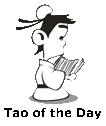
Everything should be made as simple as possible, but not simpler. -- Albert Einstein
BTW: The easiest way to remember my blog address is http://lanny.lannyland.com



































































































































I feel like this isn't that big of a problem for me because it actually helps me because then you can't check up on me! But it's great that you figured it out!
ReplyDelete