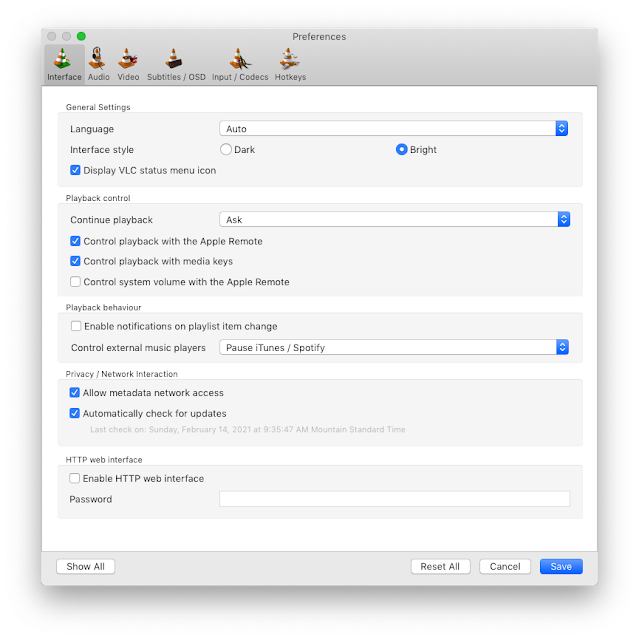If you have OCD like me, it really, really bothers you when there are notifications showing that you have unread messages. This could be your chat messages (phone messages, Google Hangout messages, Microsoft Team Chats, Zoom Chats), emails (Gmail or Outlook), social media (Facebook, TikTok, Instagram, Twitter, you name it), or your Slack for work.
Slack has become this tool required almost for every office job out there today. People expect you to see it quickly and respond quickly. You expect yourself to be on top of your Slack messages because it might be new information you don't want to miss or new issues that require your immediate attention. So when you have read all your messages, but the Slack app is still showing that you have unread messages, it becomes a super big nuisance and just annoys the heck out of you.
Especially after you have clicked the All Unread menu and was issued that you have read all your slack messages! You would go nuts!! I did!Tried everything I can think off:
- Restarting Slack
- Right-click and select Mark All as Read
- Restart the computer
- Open the web version of slack
- Click through everything in the thread to "read" them again
On your computer, while Slack is selected, keep hitting the key combination SHIFT+ESC untill Slack stops showing you messages still as new. Just make sure to do this after you have read all your messages, because this forces slack to mark all messages as read.
Video of the Day:
Every day the most magical wild birds visit this woman's porch — but she wasn't prepared for a bright red parrot to befriend her and bring his girlfriend over to meet her ❤️️ pic.twitter.com/1gIwZ16xq6
— The Dodo (@dodo) February 25, 2021
BTW: The easiest way to remember my blog address is blog.lannyland.com