When you play multiple MP3 songs on your computer, especially the ones you have downloaded off the Internet, it is possible that each song has its own volume. Some might play with such low volume that you can't really hear anything while others might have super high volumes that blow your socks off.
Luckily, computers today are smart enough to figure out what's the generally acceptable volume for human, and can automatically level off the volume, so your socks don't get blown off.
If you are using VLC Media Player (which I am using on a Mac), then it is really easy to set up.
You want to go to the menu and then select the first item on the menu (normally File on Windows computer and VLC Media Player on a Mac), then select Preferences to open the settings window.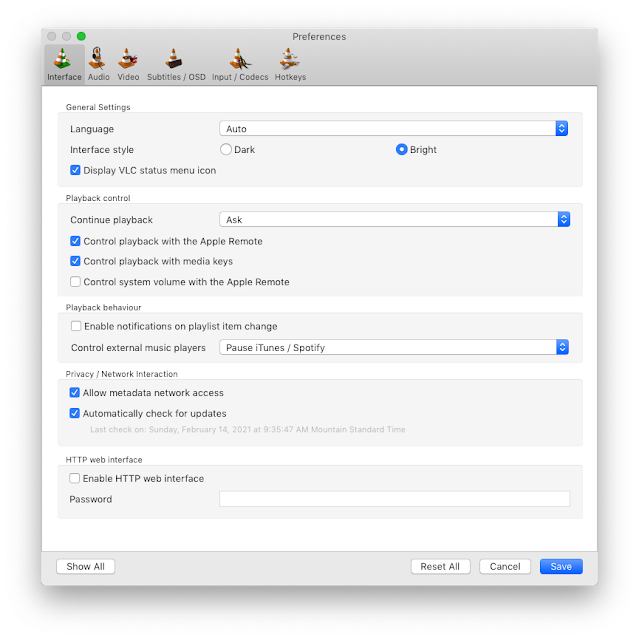
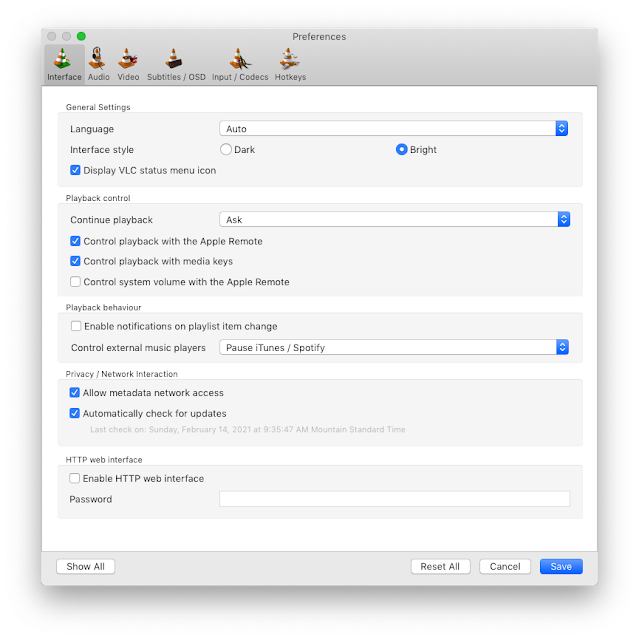
It is very important that you click the Show All button at the bottom. Then you get a different screen. Here you want to expand Audio and then select Filters. On the right side, make sure the option "Volume normalizer" is checked as shown below.
Now click Save, and then restart VLC Media Player, and you are all set. All MP3 songs will play at the same volume automatically so you don't have different songs as dramatically different volumes.
If you are not using VLC Media Player, and you are also using a Windows computer, you can also set auto volume leveling at the computer level. It is called Windows Loudness Equalization. You basically want to go to the property page of your speakers and check the "Loudness Equalization" option under the Enhancements tab.
Hopefully, this can be helpful in your problem-solving today. Moving on to the next daily battle!
By the way, if you wonder how you can download one or multiple videos off YouTube, you can check out my other blog post:
Leave a comment if you find my blogs useful. You can also follow me on Twitter for more useful tips and tutorials!
Video of the Day:
Another one of my favorite Parody Commercials: iPhone 5
BTW: The easiest way to remember my blog address is blog.lannyland.com




































































































































0 comments:
Post a Comment