I don't remember that I ever enabled news notifications on my Mac. But time from time, something would pop up on my screen, notifying me of some piece of news I had no interest in reading.
Hi Apple, if I want to follow the latest news, I go to Twitter or go to YouTube and watch the Daily Show. Stop sending me useless stuff I never requested like how the many other companies do.
I tried searching for "news" in system preferences in my attempt to shut it off and found nothing!! Is this Apple's way of telling me, stupid Apple users, Apple knows what's good for you. So stop questioning and just OBEY!
Enough ranting. Here's how you can turn it off:
1. Open System Preferences.
2. Select Notifications.
3. Find News in the left pane and select it.
4. Select None under news alert style.
You are welcome! Now on to my next tech battle!
Hi Apple, if I want to follow the latest news, I go to Twitter or go to YouTube and watch the Daily Show. Stop sending me useless stuff I never requested like how the many other companies do.
I tried searching for "news" in system preferences in my attempt to shut it off and found nothing!! Is this Apple's way of telling me, stupid Apple users, Apple knows what's good for you. So stop questioning and just OBEY!
Enough ranting. Here's how you can turn it off:
1. Open System Preferences.
2. Select Notifications.
3. Find News in the left pane and select it.
4. Select None under news alert style.
You are welcome! Now on to my next tech battle!
Key to Happiness: Lower your expectations, especially when it comes to your kids.
BTW: The easiest way to remember my blog address is http://lanny.lannyland.com

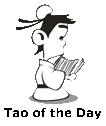
































































































































This guy again ._.
ReplyDelete