If you use Microsoft Word for creative writing (or translation), you probably use a feature in Word called Synonyms Suggestion. You select a word in your doc, right-click on it, and then select Synonyms from the menu. Word will then suggest a bunch of words that have similar meanings to you. To be honest, it is also a good way to learn new vocabulary.
And one day, after right-clicking on the word, you find an empty list when you go to the Synonyms submenu. Does it mean there are no synonyms for the word you selected? You start testing other words and soon realize something is wrong and you can no longer use the synonyms feature.
Well, I had the exact problem. But don't worry, I also found the solution. The problem is because Word somehow got confused on the language of the document. And when it doesn't know or think you are using a different language, it doesn't know what synonyms to get (such as the one shown below).
To fix this problem, use CTRL+A to select the entire document, then go to Review on your menu, and then click the Language button on your tool ribbon. Make sure you select English and then click OK. Now if you try the Synonyms submenu again, everything is back to normal.
Hope this helps those that also ran into this problem. Happy writing (or translating)!!
BTW: The easiest way to remember my blog address is http://blog.lannyland.com



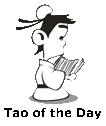
































































































































0 comments:
Post a Comment